Wireless setup
1. As for the wireless configuration, AP mode is open by default. When the system is powered on, it will become a hotspot: SSID: iPollo-xxxx. And the suffix xxxx is different for each machine, since the last four digits of the wired MAC are used as a substitute. When there is no cable or wire at home, you can use your mobile phone to connect to the miner's AP hotspot, then you can enter 172.20.22.1 in the mobile phone's browser to enter the miner's management interface.

2. How to join other wireless hotspots
(1). Scan the available hotspots around the miner.

(2). Find home wifi and join

(3) Tick the Replace wireless config and Lock to BSSID boxes.
In this step, please click * to check whether the password is filled in correctly. If the password is incorrect, the connection will not be successful.
After confirming that the password is correct, click the Submit button in the lower right corner.

(4) Continue to click the Save button in the lower right corner of the new pop-up interface.

(5) After completing the previous step, go back to the main interface, and you can see that the new configuration has been set, and you need to click Save&Apply below to take effect.

(6) Finally, wait for the miner connection process. When the connection is successful, you can see that the WLAN IP is no longer null, indicating that the connection is successful. If you still can't gain the IP after waiting for 30 seconds, please click Edit, then find "KEY" to check whether your password is entered correctly.