Shipping and clearance cost during the warranty period
Customer bears the shipping & clearance cost to the company, the company bears the back shipping & clearance cost.
Question 1: If the red light of miner long on
1. Normal startup, the miner dashboard is not configured, then the light turns off after configuration.
Solution: Use the group control software to scan the miner IP and enter the dashboard to configure the mining pool address and wallet address. After selecting the corresponding currency & mode, it can work normally.
2. The dashboard configuration is incorrect and a valid pool cannot be detected.
Solution: Check whether the mining pool status is "In use", if it is "Dead", change the valid mining pool address
3. Control board damaged
Solution: Check whether the indicator light on the control board is red? Change control board
4. Hashboard is damaged
Solution: Go to the log and it says "time out".
Notice: Change Hashboard
5. Not working at high temperature
Solution: There is a high temperature warning in the log. The temperature threshold exceeds 70 degrees Celsius and requires physical cooling.
Notice: Shut down immediately
Question 2: If the miner keeps rebooting
1. The DAG file inside the miner is updated 2-3 times a week and will be restarted at that time. This is normal.
Solution: Ignore
Notice: Usually the frequency is once a week. If the frequency is too high, please contact after-sales service.
2. Detected that the hashrate is too low
Solution: Check the log or after-sales help
Notice: Contact after-sales service
3. Pool link is unstable
Solution: Change a mining pool address
Notice: If some mining pool official websites update their addresses, ask customer service for the latest effective address.
4. The network link is unstable
Solution: Check internet speed
5. Voltage is unstable
Solution: Exclude voltage environment
6. Rejection rate too high
Solution: Update latest firmware
7. High temperature
Solution: Ensure that the indoor temperature is within 25 degrees Celsius, that there are no obstructions in the vents, and that indoor air circulation is normal.
Question 3: If the miner keep low hashrate
1. Based on the 24-hour average computing power, instantaneous low computing power is not a reference value.
Solution: Continue observation for at least 24 hours
2. The cable is loose. Check the log to see if there is a discard it prompt.
Solution: It is necessary to cut off the power and disassemble the miner. Unplug the white cable connecting the control board and hash board, then plug it in another position and tighten it.
Notice: Turn off the power before disassembling the miner
3. Fluctuation of 10% is normal
Solution: The 10% fluctuation based on the rated model of the miner is normal.
4. DAG file does not have enough memory
Solution: Currently only supports ETC
Notice: ETH no longer generates hashrate because the miner itself only has 5G of memory.
5. The chip itself is defective and the internal circuit is short-circuited.
Solution: Return to factory
6. Lose a chip
Solution: Return to factory
7. The cable is not inserted securely and the contact is insufficient.
Solution: Disassemble the miner and replace the cables
Notice: Before disassembling the miner, you need to take photos and send the SN code of the miner and the torn off non-warranty label.
8. There is a commission on the mining pool side
Solution: Confirm with the official mining pool
9. High temperature
Solution: Ensure that the indoor temperature is within 25 degrees Celsius, that there are no obstructions in the vents, and that indoor air circulation is normal.
10. Firmware defects
Solution: Update to latest firmware
11. The pool does not support
Solution: Replace the pool
12. DAG file does not have enough memory
Solution: Not support
13. The network link is unstable
Solution: Check network
14. Voltage is unstable
Solution: Check voltage
Question 4: If the hashrate of miner keep 0
1. Pool error
Solution: Replace the pool
2. Network Error
Solution: Check network
3. Network segment IP address change
Solution: Self-check the network segment to see if there are two routers. Group control can be used to manually add network segments.
4. The hashboard is damaged
Solution: Return to factory
5. Wrong mode selected
Solution: Select the mode corresponding to the currency
Notice: Currently you can only mine ETC
6. Wait a little longer
Solution: It takes about 40 minutes for the X4-1U miner to generate hashrate
7. Configuration error
Solution: Reconfigure
Question 5: If the temperature of the miner is too high
1. Fan not working
Solution: Check if the fan circuit is loose
2. The air outlet is blocked
Solution: Check if there is anything blocking the air outlet
3. Fan is missing or damaged
Solution: Check the air volume and speed. If the speed is abnormal, check the log. If the word "high temp" appears, shut down the miner. Disassemble the miner and power it on again to see if the fan does not rotate.
Notice: Turn off the power before disassembling the miner. The 520 miner only has 9 fans.
4. The cooling tower is loose and misaligned
Solution: Disassemble and inspect, re-fix and apply silicone grease
Notice: Need to cut off the power immediately
5. Improper indoor temperature control
Solution: Ensure that the indoor temperature is within 25 degrees Celsius, that there are no obstructions in the vents, and that indoor air circulation is normal.
6. Hashboard short circuit
Solution: Return to factory
Notice: The indicator light of the computing board flashes white.
7. Accumulating dust
Solution: Clean up dust regularly
Notice: Once a year in normal environment, wind cleaning is recommended
8. Short circuit
Notice: Return to factory
Question 6: If the miner’s dashboard shows disconnected
1. The pool status is Dead
Solution: Replace the pool
2. Pool link is unstable
Solution: Replace the pool
Notice: This is manifested by frequent switching between pools and a high rejection rate.
3. Network Error
Solution: Check network
4. Chip not working
Solution: Return to factory
5. Control board damaged
Solution: Replace control board
Question 7: If the power consumption of the miner is too high
1. Power supply damaged
Solution: Replace power supply
Notice: It can be tested by replacing the power supply of other miners.
2. Wrong input voltage connected
Solution: Exclude site voltage range
3. No adapter installed
Solution: Install adapter
Notice: It is recommended to install an adapter in the Americas or other areas with different power ranges.
4. Overclocking mode enabled
Solution: normal
5. Reader error
Solution: Return to factory or replace parts
Question 8: If the miner keeps dropping out
1. Pool address error
Solution: Replace the pool
2. URL address reading error
Solution: Check whether the pool prefix is written incorrectly
Notice: You can try both tcp and ssl
3. Internet speed is unstable
Solution: Check network
4. The pool is unstable
Solution: Replace the pool
5. Not configured
Solution: Configuring the Dashboard
6. Chip failure
Solution: Return to factory
7. Wireless network link is unstable
Solution: It is recommended to change to a network cable
Question 9: If the miner fails to boot
1. Power supply damaged
Solution: Replace power supply
2. Power cable
Solution: Replace power cord
3. Fuse burned out.
Solution: Replace fuse
Notice: Check inside the power cord interface for any burning or blackening.
4. There is a short circuit between the hashboard and the power supply link.
Solution: Check the wiring port
Question 10: If the miner's red and green lights are always on
1. The miner has no executable firmware
Solution: Card swipe
2. Control board damaged
Solution: Replace control board
Notice: First cut off the power, then disassemble the miner and check whether the indicator light on the control board is red. If it is red, the control board is damaged.
Question 11: If the ultra mode is not found when the miner is configured
1. The firmware has not been upgraded to the latest version 11.17
Solution: The latest firmware needs to be upgraded after downloading version 11.17 from the official website
Notice: No need to unzip the firmware
2. Upgrade failed
Solution: Click on the upgrade blank space to select the firmware compressed package body, no need to unzip it, and then press Upgrade
Notice: Click the blank space to upgrade. Do not click the "Upgrade" button directly.
3. No refresh
Solution: Clear browser memory, change browser, refresh page
Question 12: If the IP address is not found when the miner is configured
1. Network reasons
Solution: Check network
2. Not in the same network segment
Solution: Check if there are other routers and need to manually add network segment settings
3. The group control network segment range has not been modified.
Solution: Check whether the network segment is from 1-254. If not, manually modify the network segment in the dashboard settings.
4. VPN turned on
Solution: Turn off VPN
5. Fixed IP is set
Solution: Need to contact network operator
Question 13: If chips are dropped while the miner is running
1. Lack of chips or an entire hashboard
Solution: Check the number of chips on the miner dashboard page
Notice: The X4-1U miner has 8 chips, and the X4-3U series has 16 chips.
2. The chip comes and goes
Solution: Using standard mode 200 frequency, ETC currency runs for more than 24 hours
Notice: If the chip still drops, the miner will be returned to the factory under warranty.